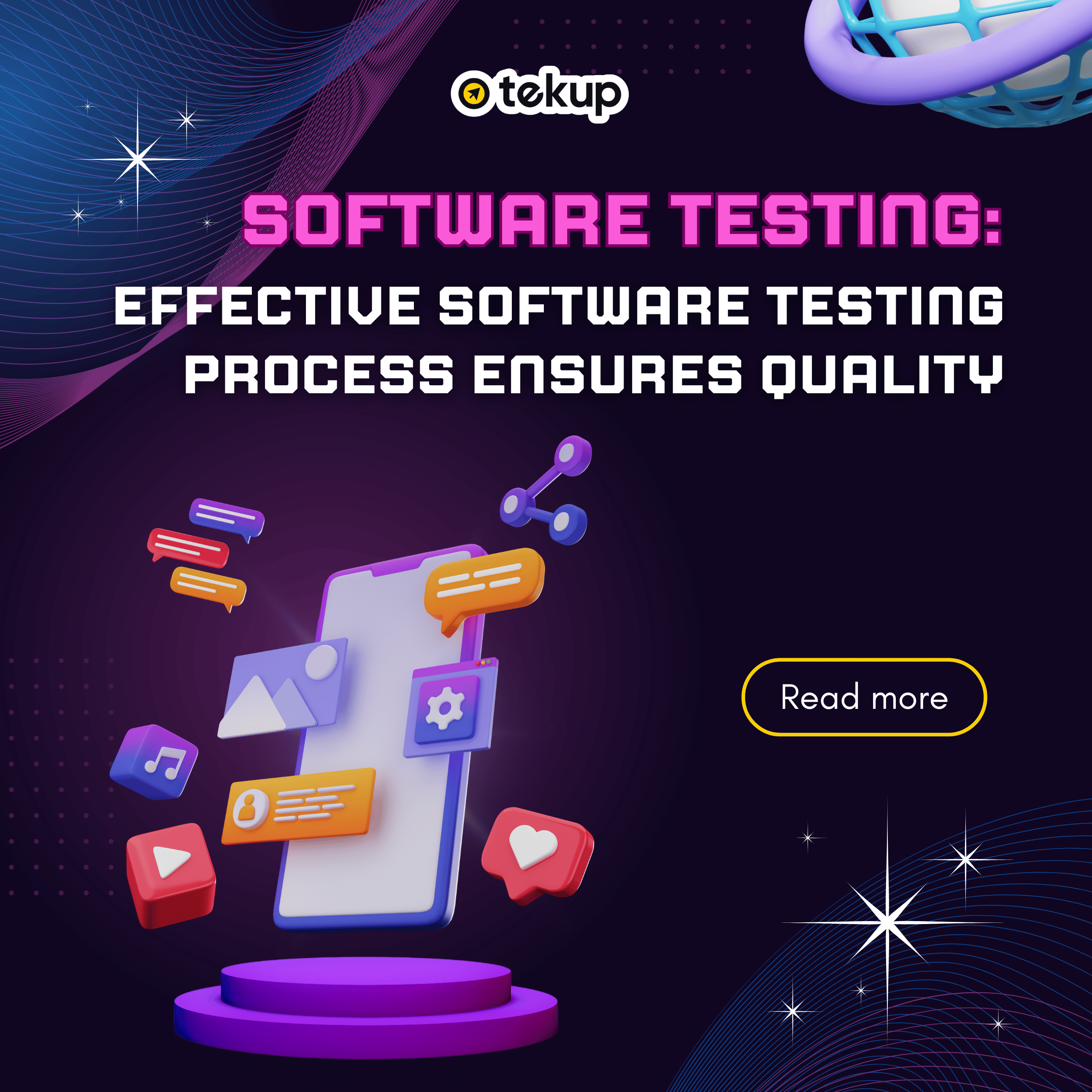When starting a programming career, many people feel like source code is a complex maze full of challenges. Especially for a Frontend Developer, who creates the face of every web application, the journey from Junior to Advanced is akin to painting a masterpiece from the very first strokes. Each line of code brings new insights, serving as both learning opportunities and solid steps forward. But how can this path become clearer and more confident? Let Tekup guide you through the journey—from foundational knowledge to becoming a skilled Frontend Developer ready to conquer new challenges.
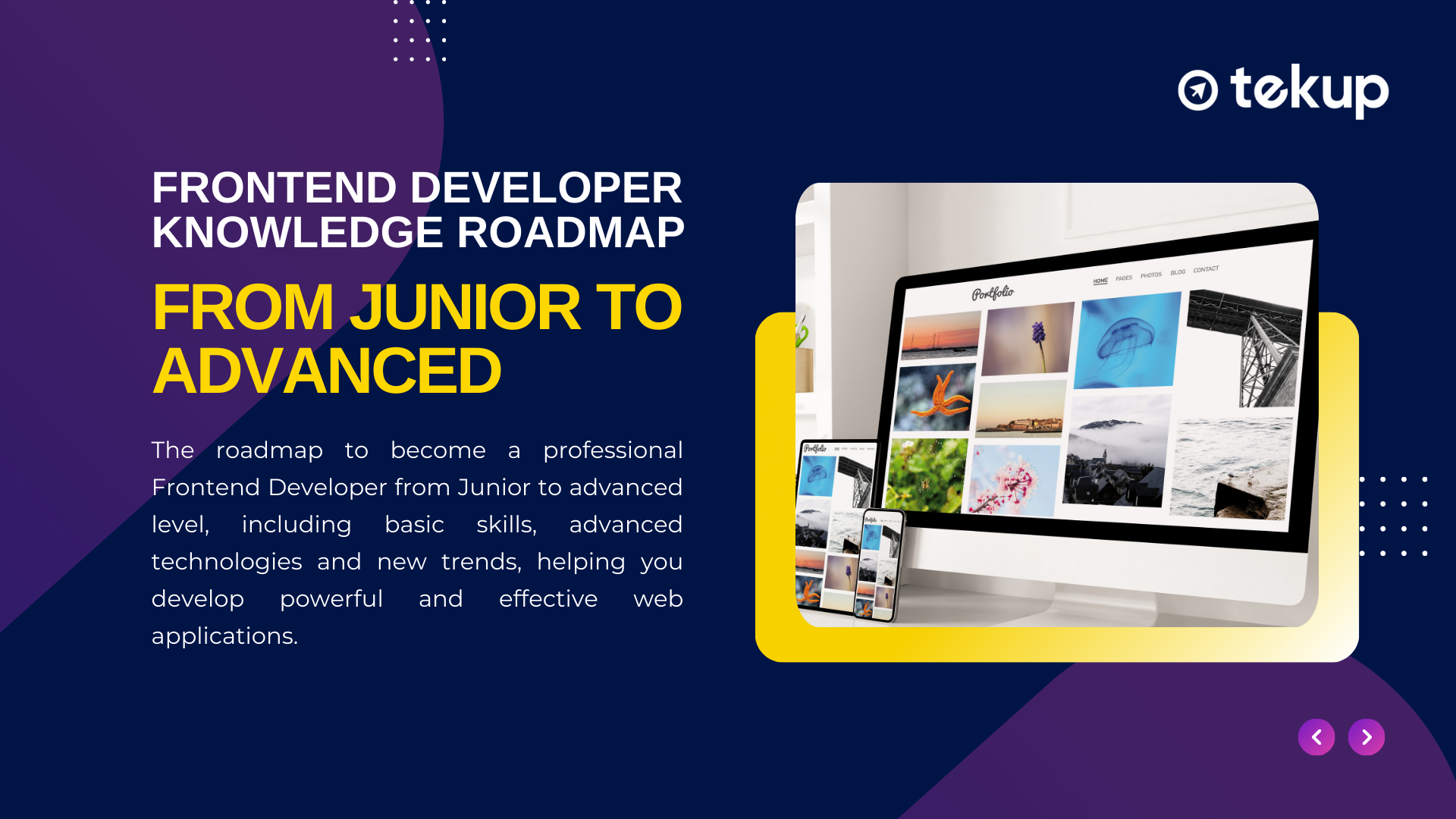
Start with the Basics
The first step on the journey to becoming a Frontend Developer is familiarizing yourself with the basics. These foundational skills are indispensable for building a solid career in web development. Let’s explore the essential skills that every Junior Frontend Developer needs to master.HTML – The Structure of the Web
HTML (HyperText Markup Language) is the fundamental markup language used to create the structure of a webpage. It is the first step every front-end developer must learn. In HTML, tags like<div>, <p>, <a>, <h1>, <ul>, and <li> help build the layout of a webpage. Mastering the proper use of HTML tags is crucial for creating a solid foundation for user interface (UI) development.
You will also become familiar with the concept of semantics in HTML, which involves using tags according to their intended purpose. For instance, the <header> tag is used for the top section of a page, <footer> for the bottom section, and <article> and <section> to organize content into meaningful parts.
CSS – Styling the Interface
CSS (Cascading Style Sheets) is the language used to style and format web interfaces. A visually appealing and user-friendly website wouldn’t be possible without CSS. Basic properties like color, background-color, font-family, and font-size help you change colors, fonts, and text sizes. However, it’s not just about making a site look good—it’s also about creating layouts that are practical and user-friendly.
To build responsive layouts, you’ll need to master techniques like Flexbox and Grid. Flexbox simplifies aligning elements in rows or columns, while CSS Grid allows you to create more complex layouts with flexible rows and columns. Additionally, media queries enable you to design interfaces that adapt seamlessly to different screen sizes, from desktops to mobile devices.

JavaScript – Interaction and Event Handling
JavaScript is an essential programming language in frontend development. If HTML is the foundation and CSS is the decoration, JavaScript is the soul of a webpage, enabling user interactions and event handling. For example, you can use JavaScript to update the content of a page without reloading it, create dynamic effects, or validate user input.
When starting with JavaScript, it’s crucial to understand fundamental concepts such as variables, data types, and control structures (if, for, while). These concepts help you write efficient and readable code. Additionally, learning how to use functions in JavaScript will enable you to better organize your code and reuse it when needed.
Version Control – Managing Source Code
In a software development environment, using Version Control is essential. Git, the most popular version control tool today, helps you track changes in source code and collaborate effectively with your team. With Git, you can manage and share code among developers, maintain different versions of a project, and avoid conflicts during the development process.
When working with Git, you’ll become familiar with commands like commit, push, pull, branch, and merge, which make it easier to collaborate with teammates and maintain the stability of your project. This is especially important in large projects where multiple developers work together.
Advancing Your Skills with Popular Technologies
Once you’ve mastered the basics, the next step in a Frontend Developer’s journey is exploring advanced technologies and tools. These technologies not only enable you to develop more complex frontend applications but also enhance performance and improve the scalability of your applications.

CSS Preprocessors (Sass, LESS, Stylus)
CSS Preprocessors like Sass, LESS, and Stylus improve the process of writing CSS, making it more readable and maintainable. They allow you to use features such as variables, mixins, nesting, and inheritance in CSS, helping your code become cleaner and more flexible.
For example, Sass enables the use of variables to store values like colors, font sizes, or widths. This makes it easy to update these values across your entire application without needing to repeat them in different CSS files.
Sass also supports nesting, allowing you to organize your CSS code hierarchically. This makes it easier to define CSS rules that apply to child elements within a parent element.
By using preprocessors, you can minimize issues that arise when working with large CSS files and maintain the source code more effectively as your project grows.
CSS Frameworks (Bootstrap, Tailwind CSS)
CSS Frameworks are indispensable tools for quickly building visually appealing and responsive interfaces. Bootstrap and Tailwind CSS are two of the most popular frameworks today.
Bootstrap offers a comprehensive toolkit with pre-designed CSS classes and UI components such as buttons, forms, navigation bars, and modal windows. With Bootstrap, you can quickly create professional-looking web applications without writing too much custom CSS from scratch.
On the other hand, Tailwind CSS takes a different approach with utility-first CSS. Instead of providing pre-designed UI components, Tailwind enables you to build custom designs flexibly using utility classes like text-center, bg-blue-500, and p-4. This approach saves time and makes it easy to create interfaces that are highly customizable without writing excessive CSS.
Both tools optimize the process of interface development, allowing you to build flexible and scalable web applications efficiently.
JavaScript Frameworks (React, Angular, Vue.js)
Once you’re familiar with JavaScript, the next step is to learn JavaScript frameworks like React, Angular, and Vue.js. These frameworks provide a clear structure and powerful tools for building complex, scalable frontend applications.
- React: A popular JavaScript library developed by Facebook, React enables you to build user interfaces (UI) using components. React employs a Virtual DOM to optimize application performance by re-rendering only the parts of the UI that have changed instead of the entire interface.
- Angular: A robust framework developed by Google, Angular uses two-way data binding and dependency injection to help manage data and components within applications. Angular also includes powerful tools like RxJS for handling asynchronous events and managing data streams.
- Vue.js: A lightweight and beginner-friendly framework, Vue.js combines features from React and Angular while offering an easier learning curve. Vue.js uses reactive data binding and components for building UIs and provides a complete ecosystem with libraries supporting routing and state management.
These frameworks streamline frontend development and equip you with the capabilities needed to create efficient, user-friendly web applications.
Version Control with Git
Git is an indispensable tool for any developer, especially for Frontend Developers working on large projects or in teams. Git helps you track the history of changes in your source code and work efficiently in a software development environment.
When using Git, you can create branches to develop new features without affecting the main codebase. Once you’re finished, you can merge your changes into the main branch. Platforms like GitHub and GitLab are popular for storing your source code and collaborating with teammates on software projects.
Git also allows you to manage releases and easily revert to previous versions of the code if needed. This protects your source code from unwanted changes and creates a flexible and efficient development process.
API and Fetching Data (RESTful API, GraphQL)
One of the essential skills for a Frontend Developer is working with data from APIs. An API (Application Programming Interface) is an interface that allows applications to communicate with each other. In frontend development, you’ll often need to use RESTful APIs or GraphQL to fetch data from the server and display it in the user interface.
- RESTful API: A popular approach for building APIs based on HTTP methods like GET, POST, PUT, and DELETE. You’ll use these methods to interact with the server and retrieve or send data. To work with RESTful APIs, you can use JavaScript methods like fetch or libraries like Axios to send HTTP requests and handle the returned data.
- GraphQL: A newer approach that allows you to request exactly the data you need, rather than receiving the entire dataset as in REST. GraphQL optimizes data transmission between the client and server, reducing bandwidth usage and improving application performance.
Mastering these advanced technologies will enable you to build more complex frontend applications, improve performance, and work more efficiently in large-scale projects. These technologies will also open up many career opportunities and help you become a professional Frontend Developer in the future.

Becoming a Professional Frontend Developer
Once you have a solid foundation in basic and intermediate knowledge, the next step is to master advanced technologies and techniques that will help you evolve into an Advanced Frontend Developer. These skills will enable you to work more efficiently in complex development environments, where the ability to manage large applications and optimize user experience is essential.
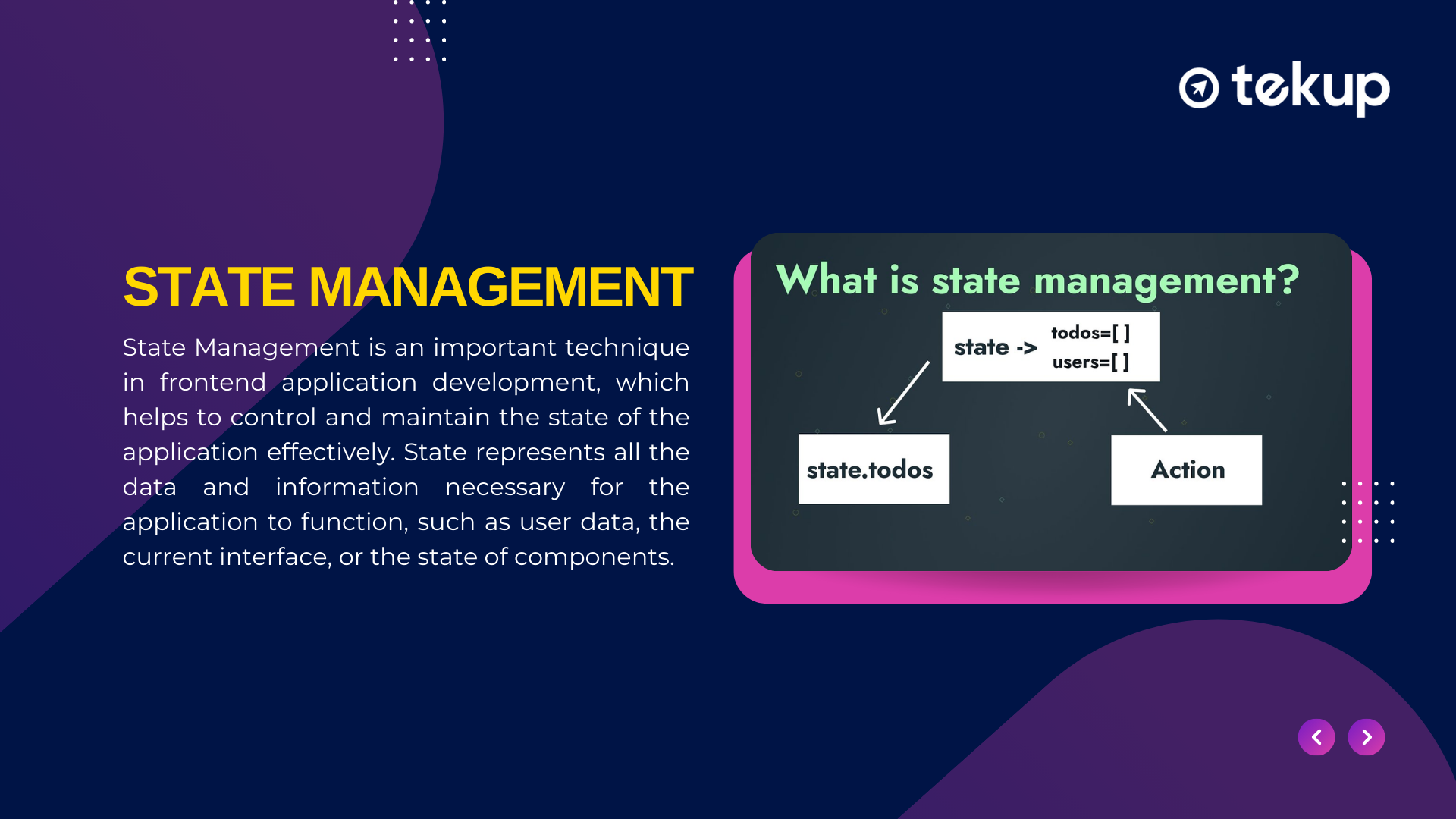
State Management
In modern frontend applications, especially large-scale ones, managing the state of the application is crucial. The state represents the data that your application uses to interact with the user, such as user information, shopping carts, or form statuses. As the application grows in complexity, managing state becomes challenging without the right approach and tools.
State management tools like Redux (for React) or Vuex (for Vue.js) provide a centralized approach to manage state. They help you maintain the application’s state efficiently and track all data changes throughout the lifecycle of the app. For example, Redux offers a single store for the entire application, making it easier to update and synchronize data across the components of the application.
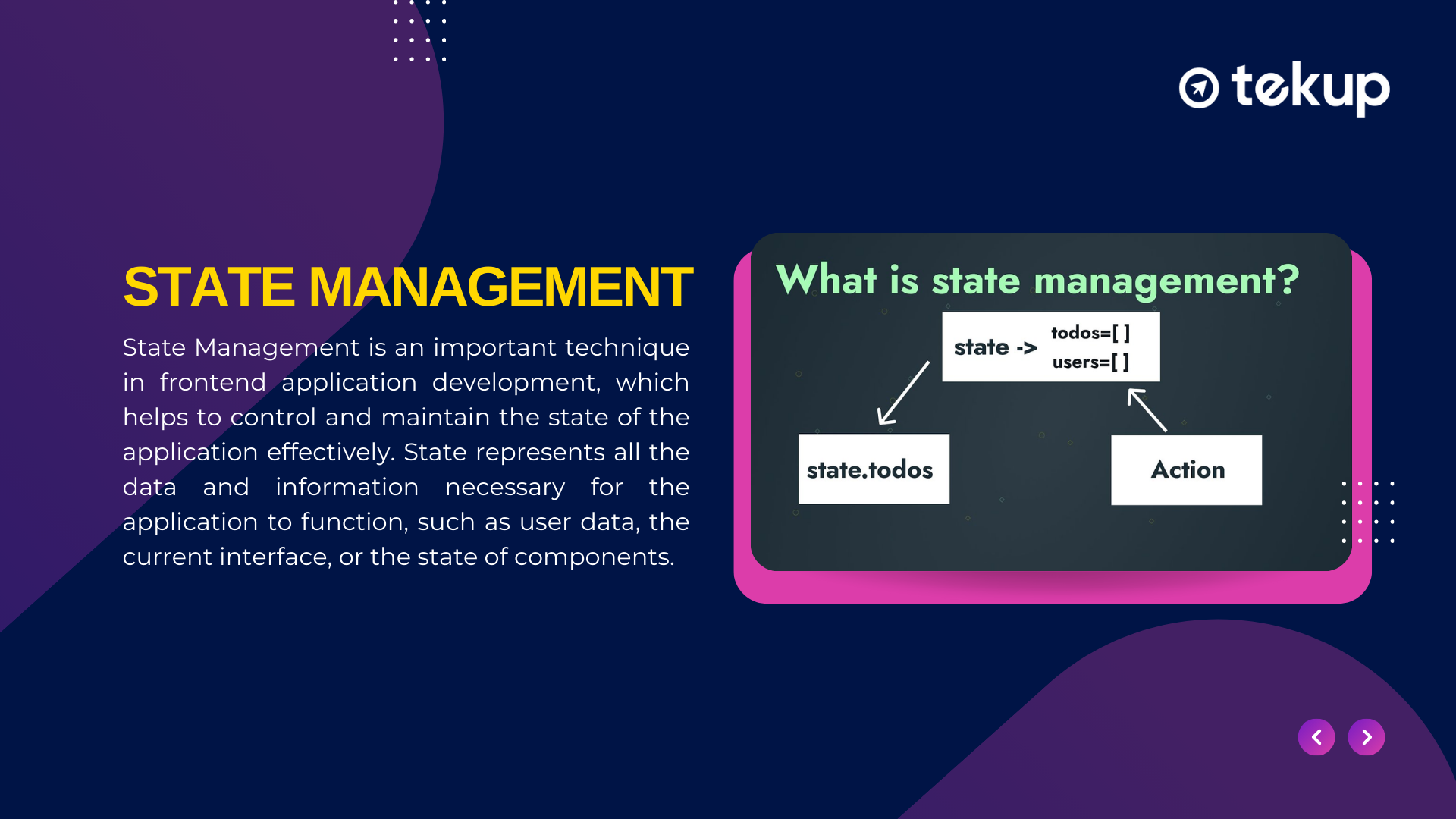
With Redux, you will get familiar with concepts like actions, reducers, and dispatch, which help you control the data flow within the application. Similarly, Vuex helps you manage state in Vue.js through mutations and actions. Efficient state management enhances the scalability and maintainability of the application in the long term.
Testing
Testing is an essential part of modern software development. As your application becomes more complex, ensuring that every function works as expected becomes crucial. Testing helps you catch bugs early, minimize risks, and maintain code quality throughout the development process.
There are three main types of testing that you need to master:
- Unit Testing: This involves testing the smallest parts of the application, usually functions or modules, to ensure they work as intended. Tools like Jest or Mocha help automate the process of testing individual units of code.
- Integration Testing: This tests whether modules or functions in the application work well together. It helps verify that different parts of the system can interact correctly.
- End-to-End Testing (E2E Testing): This tests the entire user workflow from start to finish to ensure that your application performs as expected in a real-world environment. Tools like Cypress or Puppeteer assist in testing the usability and performance of the application through actual user interactions.

Web Performance Optimization
Web performance optimization is a crucial factor in creating a smooth and fast user experience. A slow website can decrease user satisfaction and negatively impact SEO rankings. Therefore, performance optimization is one of the essential skills for an advanced Frontend Developer.
Some techniques you need to master include:
- Lazy Loading: Load resources (images, videos, scripts) only when necessary. This helps reduce page load time and improve application performance.
- Tree Shaking: Remove unused code during the build process, helping reduce the size and speed up the loading time of the application.
- Code Splitting: Split the code into smaller parts to load on demand, instead of loading the entire code at once.
- Image Optimization: Optimize images to reduce size without sacrificing quality. You can use tools like ImageMagick, WebP, or Responsive Images to ensure images load quickly across all devices.
Progressive Web Apps (PWA)
Progressive Web Apps (PWA) is a new trend in web development that allows web applications to function like mobile apps. PWA offers features such as offline support, push notifications, and installability, providing a user experience similar to that of native mobile applications.
To build a PWA, you need to learn about Service Workers, which are scripts that enable your app to work offline, cache resources, and sync data when a network connection is available. Additionally, PWAs require you to create a Web App Manifest to allow users to install the app on their home screen.
Web Security
Security is an essential aspect of web application development. Attacks like Cross-Site Scripting (XSS) and Cross-Site Request Forgery (CSRF) can have serious consequences if not properly handled. To protect your application, you need to understand and implement basic security measures such as:
- Input Validation: Ensure that all user input is checked and sanitized before being processed by the system.
- HTTPS: Use HTTPS instead of HTTP to protect user information and prevent eavesdropping.
- CORS (Cross-Origin Resource Sharing): Implement CORS policies to control access to resources between different domains.
Personal Development Path
In addition to learning technologies, to become an Advanced Frontend Developer, you need to develop soft skills such as time management, effective communication, and teamwork. Real-world projects will help you learn and improve these skills.
- Continuous Practice: To become an expert, you need to practice daily, work on personal projects, or contribute to open-source projects.
- Building a Portfolio: A well-designed and impressive portfolio will help you stand out to employers. Make sure your portfolio showcases your skills and working style.
- Continuous Knowledge Updates: Technology evolves rapidly, so staying updated is crucial. Participate in courses, read blogs, and engage in developer communities to stay informed about the latest trends.

Conclusion
The journey from Junior Frontend Developer to Advanced Frontend Developer is not an easy one, but with perseverance and a commitment to learning, you will be able to achieve your goal. Start with the basics, gradually enhance your skills, and continually improve yourself every day. Wishing you success on your path to becoming a professional Frontend Developer!