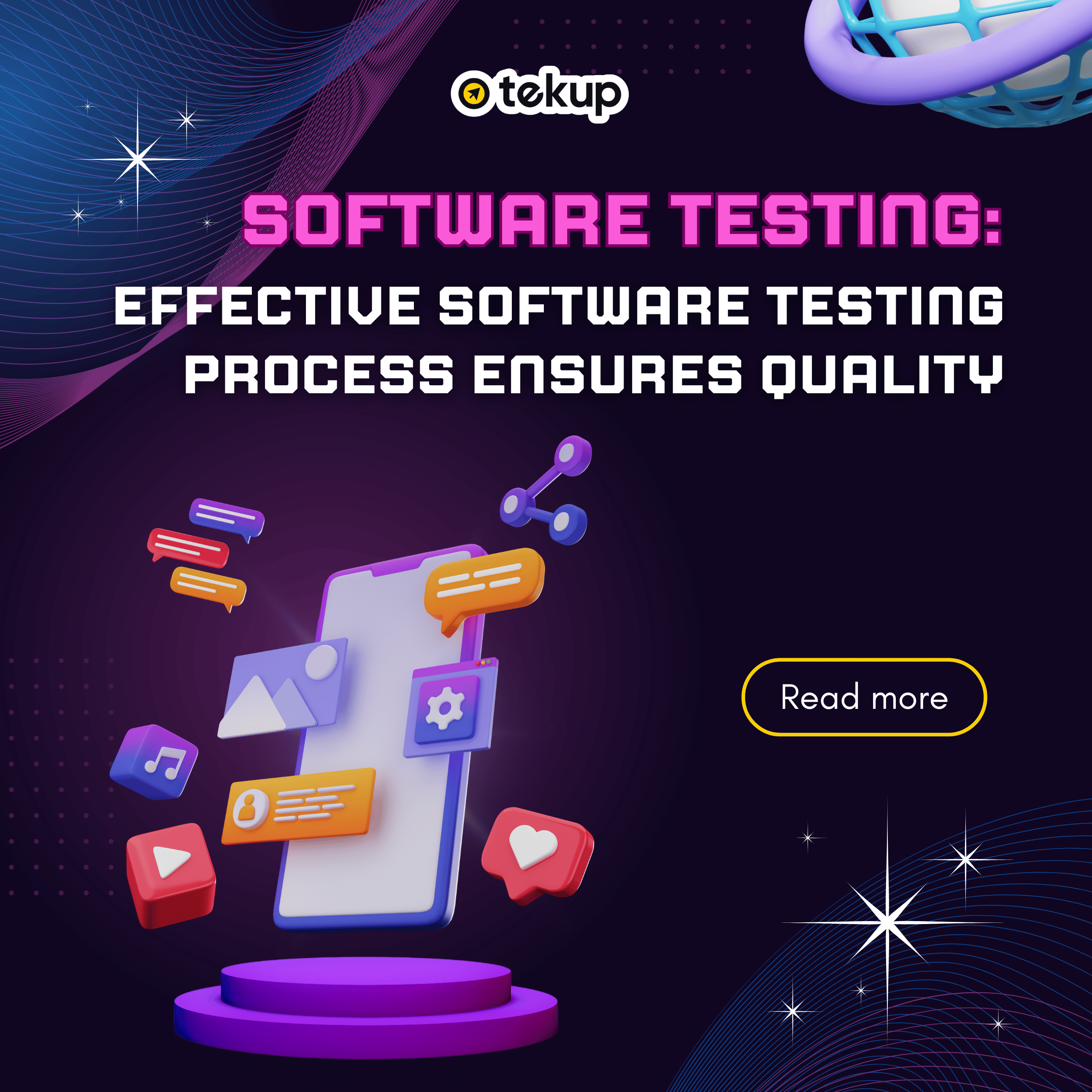In the era of rapid technological advancement, ensuring software quality is not just a priority but a key factor in determining a business’s success. An effective testing process helps businesses identify and resolve issues promptly, thereby improving performance, protecting brand reputation, and enhancing customer satisfaction. Below are 5 effective software testing methods that every business should adopt.
Automated Testing
Automated testing is one of the key testing methods that helps businesses accelerate software development and ensure product quality. Instead of manually testing step by step, this approach uses software tools to execute test scenarios automatically, enabling faster and more efficient error detection.

Key Advantages:
- Time and resource savings: Automated test scripts can be reused multiple times without human intervention, significantly reducing execution time.
- High accuracy: Minimizes human errors during manual testing processes.
- Enhanced testing efficiency: Automation is particularly useful for complex scenarios or large datasets.
Practical Applications:
- Regression Testing: Ensures existing features remain unaffected after updates or modifications to the software.
- Functional Testing: Verifies that the software’s features function as expected.
- Performance Testing: Assesses the system’s speed and stability.
Popular Tools:
- Selenium: An open-source tool widely used for testing web applications.
- TestComplete: Supports UI and functional testing for desktop, web, and mobile applications.
- Katalon Studio: A comprehensive automated testing solution suitable for both beginners and experts.

Regression Testing
Regression testing is an essential step in the software development process, especially for products that are frequently updated, debugged, or enhanced with new features. This method ensures that existing functionalities of the software continue to work correctly after changes are made, helping businesses maintain product quality and stability.

Key Roles of Regression Testing:
- Ensures stability: Software updates can impact other features. Regression testing helps identify these issues early for timely resolution.
- Increases software reliability: Thoroughly testing all functionalities after every update ensures businesses can deliver high-quality products with confidence.
- Optimizes user experience: Prevents bugs that might frustrate users or disrupt their software experience.
Steps to Implement Regression Testing:
- Define the testing scope: Focus on critical features that are likely to be affected by recent changes.
- Create test scenarios: Develop a comprehensive list of necessary test cases, covering both core functionalities and potential edge cases.
- Use automated testing: For repetitive test cases, automation saves time and minimizes human errors.
- Review and analyze results: Record test outcomes to identify and fix any detected issues.
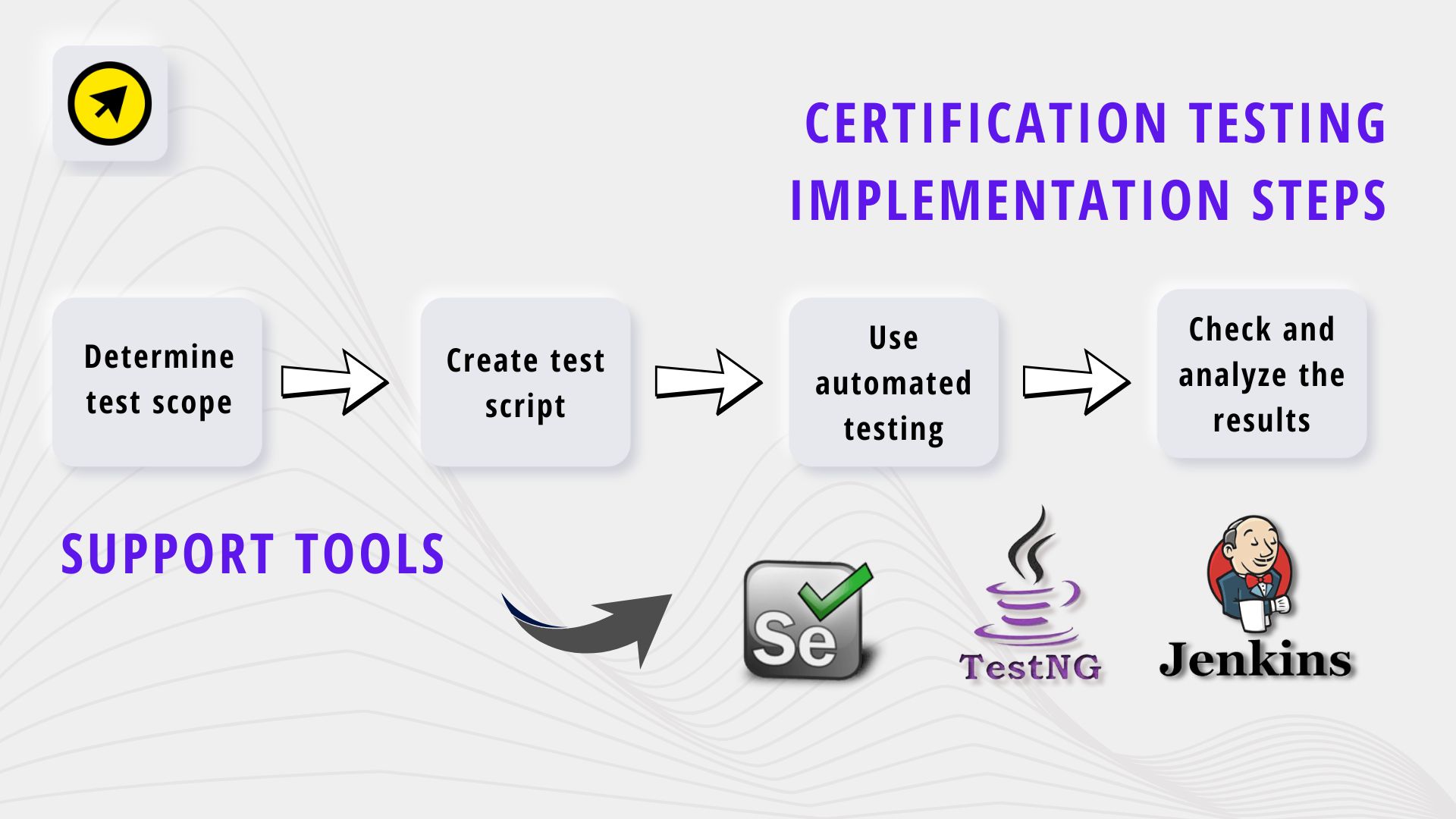
Real-World Applications:
- Large data management systems: For example, when updating search algorithms or adding new analytics features, regression testing ensures existing functionalities remain accurate.
- Mobile and web applications: Ensures updates do not disrupt user experience across different browser versions or devices.
Supporting Tools:
- Selenium: Automates browser-based test cases, ideal for regression testing web applications.
- TestNG: A robust tool for designing and executing automated test suites.
- Jenkins: Integrates with other tools to automate continuous regression testing processes.
Security Testing
Security testing is one of the most critical software testing methods, designed to ensure systems are protected against internal and external threats. With the rising number of cyberattacks and information security risks, security is no longer just a technical requirement but a key factor in maintaining a business’s reputation.

The Role of Security Testing:
- Identify and fix vulnerabilities: Detects potential weaknesses in software, such as coding errors, insecure communication channels, or data security loopholes.
- Protect sensitive information: Ensures customer and business data is stored and transmitted securely, preventing unauthorized access.
- Ensure regulatory compliance: Meets security standards in industries with strict regulations like finance, healthcare, or e-commerce.
Steps to Implement Security Testing:
- Define the testing scope: Include all software components such as servers, databases, applications, and communication protocols.
- Analyze security risks: Evaluate the severity of threats to prioritize remediation efforts.
- Execute tests: Use methods like penetration testing to simulate real-world attacks and assess the system’s security level.
- Record and address findings: Identify and resolve vulnerabilities uncovered during testing.
- Retest: Confirm that issues have been thoroughly resolved and no new vulnerabilities have emerged.
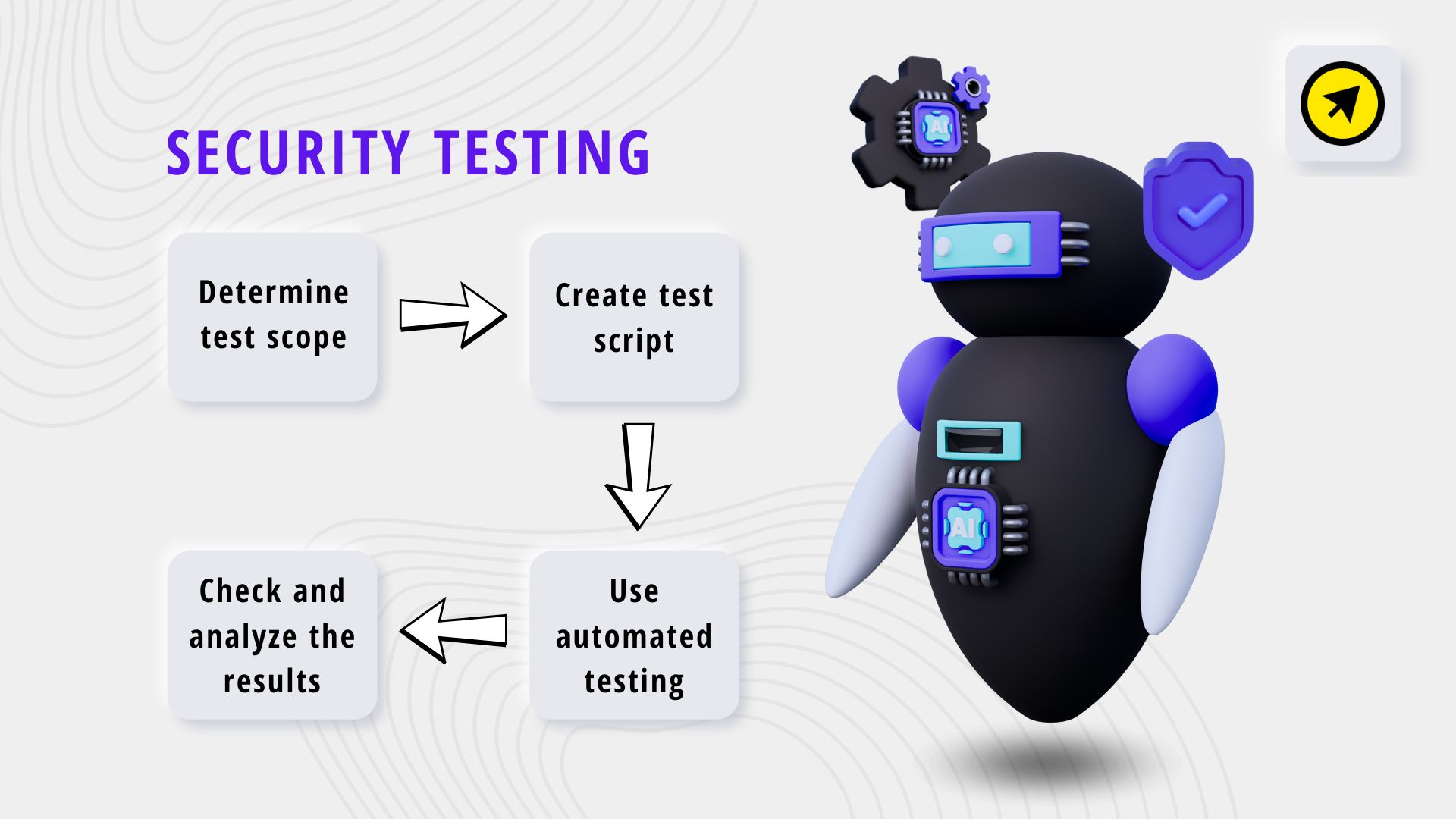
Supporting Tools:
- OWASP ZAP: A powerful open-source tool for web application security testing.
- Burp Suite: A comprehensive solution for security testing and analysis.
- Nessus: Used for scanning and assessing security vulnerabilities in networks and systems.
Real-World Application:
In one case, an e-commerce company conducted regular security testing using OWASP ZAP. This led to the discovery of a vulnerability in their payment processing system, which was promptly fixed before hackers could exploit it, saving the company from significant financial and data losses.
Kiểm Thử Thông Qua Người Dùng (User Acceptance Testing – UAT)
Kiểm thử thông qua người dùng (User Acceptance Testing – UAT) là giai đoạn cuối cùng trong quy trình kiểm thử phần mềm, nơi sản phẩm được đánh giá bởi chính người dùng hoặc khách hàng. Mục tiêu chính là đảm bảo rằng phần mềm đáp ứng đầy đủ các yêu cầu đã đề ra và sẵn sàng triển khai trong môi trường thực tế.
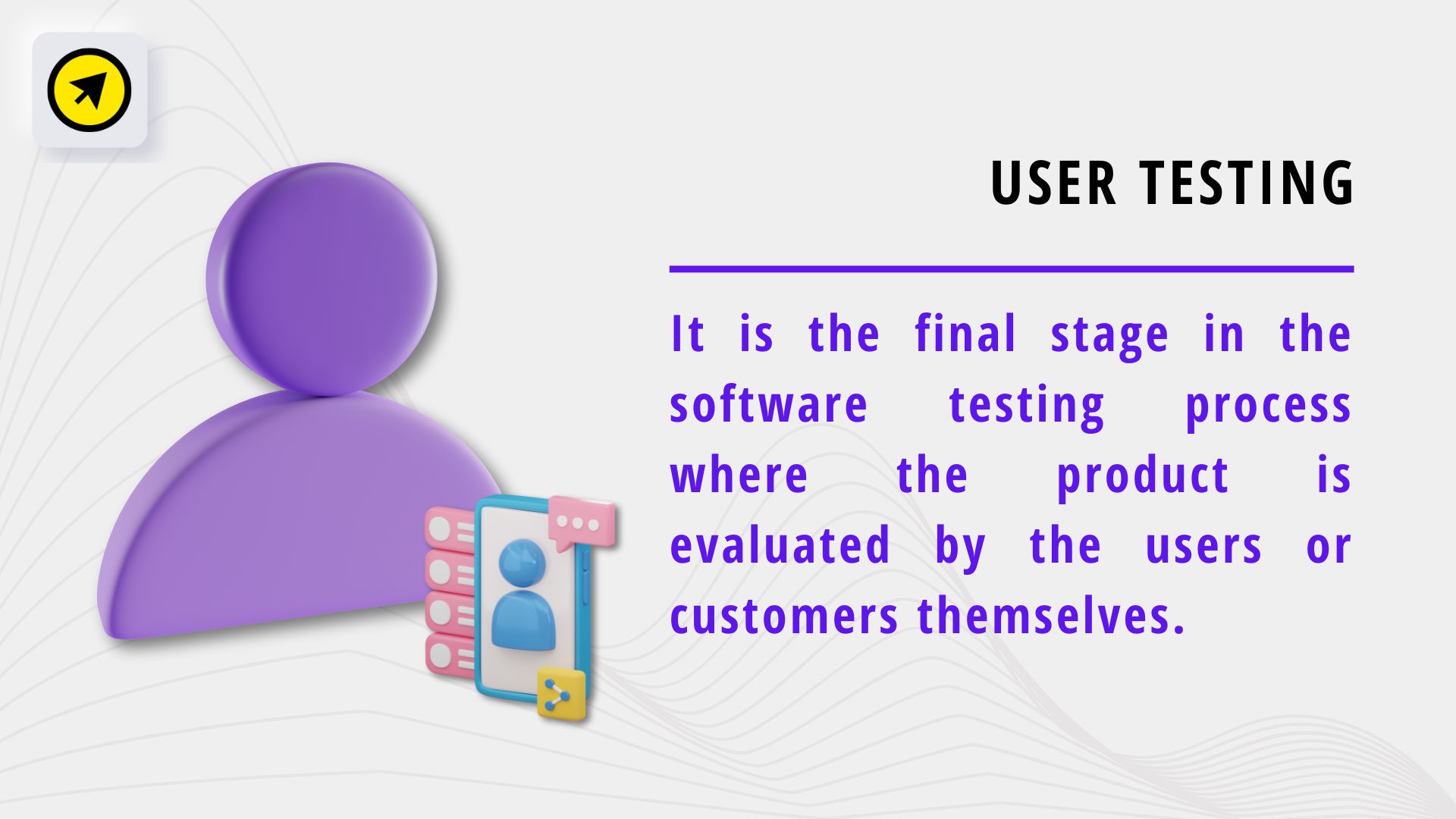
Importance of UAT:
- Ensures suitability: UAT verifies that the software not only works well technically but also aligns with users’ real-world needs.
- Validates business requirements: This phase provides an opportunity to confirm whether the product meets the business requirements established at the outset.
- Reduces post-deployment risks: Identifying and addressing issues before release saves time and costs associated with later corrections.
Benefits of UAT for Businesses:
- Enhanced customer satisfaction: Gathering and implementing user feedback ensures the product better meets their needs.
- Minimized business risks: Ensures a smooth deployment with minimal operational disruptions.
- Improved product quality: Detects and resolves unwanted issues in user experience before release.
Real-World Application:
A financial management software company conducted UAT with a group of financial managers from its client base. During the process, they discovered that some terms on the interface were unclear to end-users. The company promptly made adjustments before deployment, significantly increasing customer satisfaction post-launch.
UAT Tools:
- TestRail: Supports the management and tracking of UAT scenarios.
- Jira: A popular tool for managing testing workflows and user feedback.
- Zephyr: Helps organize and monitor test cases throughout different phases.
Performance Testing
Performance Testing is a crucial testing methodology that enables businesses to assess the software’s operational capability under varying load conditions. Its goals extend beyond identifying speed and stability issues to optimizing user experience in real-world scenarios.
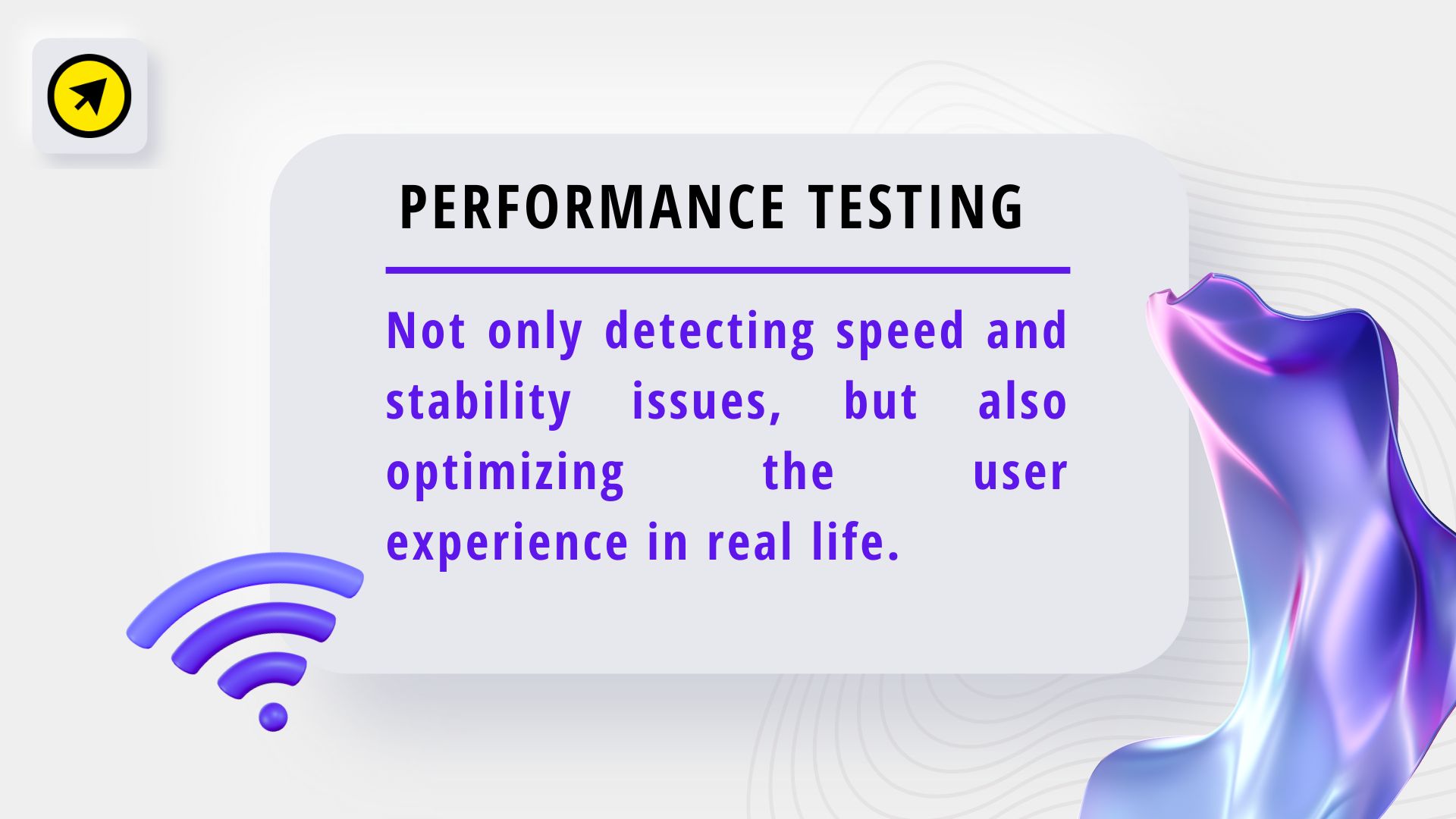
Why is Performance Testing Important?
- Ensures processing speed: Users are likely to abandon an application if it takes too long to load or respond.
- Evaluates load capacity: Performance Testing identifies system limits, particularly during spikes in users or data volume.
- Improves stability: Systems must remain stable under all conditions to meet user demands.
- Minimizes risks: Prevents critical failures such as crashes or downtime during significant events.
Performance Testing Tools:
- JMeter: A popular open-source tool for load and stress testing.
- LoadRunner: A comprehensive solution for performance testing in complex systems.
- Gatling: A robust automation tool for testing web application performance.
Types of Performance Testing:
- Load Testing: Evaluates system performance under a specific workload (e.g., number of users or data volume). Example: Testing an e-commerce website during a major sale with thousands of simultaneous users.
- Stress Testing: Pushes the system beyond normal limits to evaluate recovery and error-handling capabilities. Example: Simulating a DDoS attack to assess resilience.
- Spike Testing: Examines performance during sudden and significant load increases, followed by a rapid decrease. Example: Streaming platforms handling a surge in viewers for a popular sports event.
- Response Time Testing: Measures the time taken by the system to respond to user requests. Example: Testing how quickly a website loads when accessed via a mobile app.
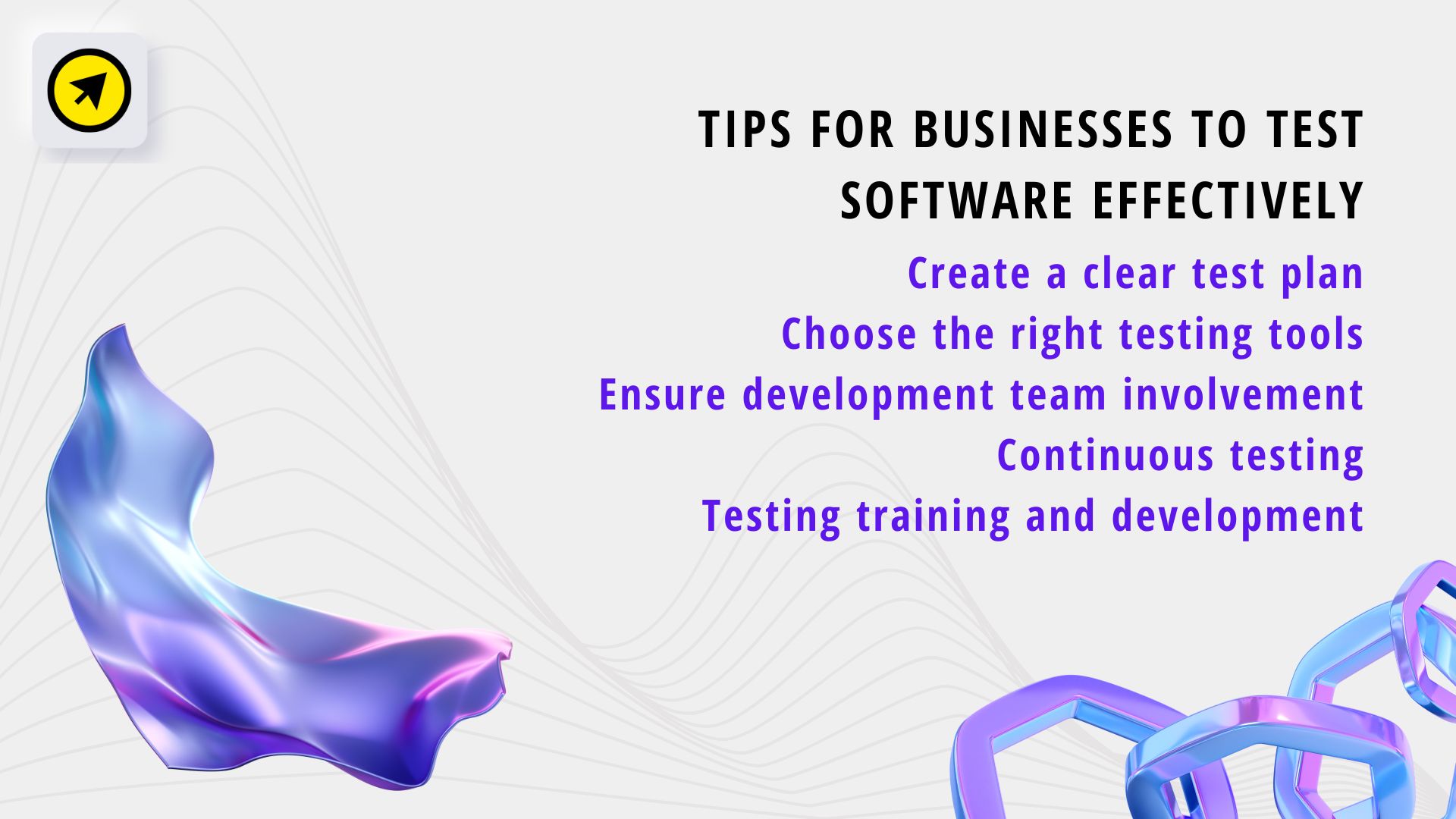
Real-World Application:
A streaming service provider conducted performance testing in preparation for a major live music event. Testing revealed the need to scale up servers to handle the anticipated traffic. As a result, the event accommodated millions of viewers without a hitch, ensuring a seamless user experience.